
Project Completed Ezoria Property Management and Villa Rental
Thank you for the trust you have shown us to Revamp your Website Ezoria.com

Project Completed Ezoria Property Management and Villa Rental
Thank you for the trust you have shown us to Revamp your Website Ezoria.com
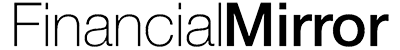
After hard work and cooperation with our strategic partner Financial Mirror we have finally launched a state of the art News Agency Website https://www.financialmirror.com

Reflect Festival is the largest future casting festival between Southern Europe and the Middle East. Join the hundreds of people that attended our festival last year and help us make it even greater this year with over 1000 expected attendees. On May 9-10, 2019 in Limassol, Cyprus you’ll get a chance to meet and get inspired by the greatest innovators in the world.
For more info about Reflect Festival, visit our website : http://reflectfest.com/

GDPR (General Data Protection Regulation) is a broad-reaching regulation meant to protect the private data of Europeans in IT systems. The 99-article regulation is very long and covers a broad variety of topics. Announced in 2017, GDPR will go into effect as a requirement on May 25, 2018. GDPR applies to any company doing business in Europe even if it is located elsewhere. So for any business with an online presence that is available for Europeans to use – if you sell to Europe or give access to online services – you need to be GDPR compliant or potentially face massive fines.
Though it does not contain any specific section on the use of SSL certificates, GDPR has clear requirements that can only be addressed through the use of SSL certificates. Article 32 of the regulation (“Security”) begins this way:
Taking into account the state of the art, the costs of implementation and the nature, scope, context and purposes of processing as well as the risk of varying likelihood and severity for the rights and freedoms of natural persons, the controller and the processor shall implement appropriate technical and organisational measures to ensure a level of security appropriate to the risk, including inter alia as appropriate:
the pseudonymisation and encryption of personal data;
the ability to ensure the ongoing confidentiality, integrity, availability and resilience of processing systems and services;
In other words, GDPR states that regulated information must be protected with “appropriate technical and organisational measures,” including encryption of personal data and the ability to ensure the ongoing confidentiality of systems and services. Digital certificates (including TLS/SSL) and encryption have been de facto requirements for all confidential communications across the open internet more more than 30 years and are among the most ubiquitous computing paradigms in place today.
So what data are affected? The regulation includes nearly any personal data including PII (personally identifiable information), PHI (personal health information), web usage information, and a set of personal characteristics such as race, sexual orientation, and political opinion.
The good news is that from an SSL perspective GDPR aligns with well understood best practices anyway. If you’re putting all your site pages under https and using certificates to authenticate and encrypt communications between internal systems, you’re meeting the GDPR requirements for that component of data protection. And if you’re not, you should be doing so anyway in order to protect your customers, protect your own business, and maximize confidence in your site.
One more project completed.
Thank you Cyprus Mail for giving us this opportunity.
The Cyprus Mail is delighted to announce that its new easy-to-use news app is ready for download.
You can now keep up to date with Cyprus, world and sports news throughout the day on your mobile or tablet.
The new app allows you to customize your news flow according to your interests and save stories to read offline at your leisure. All articles will be featured on the homepage, but the ‘My News’ section allows you to choose which news categories you want to appear.
Other features include a news alert option and a comments forum where you can post your views on any article.
A help guide is available (in the settings section) which can be accessed after downloading the app.
To download the app for androids visit the Playstore HERE:
For iPhones visit the App store HERE
The new Cyprus Mail mobile app was designed and developed by H & S Cloudtech LTD, a specialized IT solutions provider and Mobile/Web applications developer.
Globally, more than 65% of enterprises have started building their Applications Strategy and Roadmap on Cloud platforms. This percentage is expected to double by 2020. Cloud platforms, like Azure, are redefining the way enterprises scale their businesses. Tech-savvy enterprises are deploying game-changing technology solutions, and cloud-native applications are helping them stay ahead of the competition. Here are some of the major reasons why developing cloud-native applications is advantageous:
1. Auto-provisioning: Manage Resources automatically
Unlike the traditional applications where the resources are physically provided, Cloud-native applications enable automatic provision of resources. They facilitate on-demand, self-service, programmatic provisioning, and releasing of resources used for compute & storage services. This enables the business-critical applications to run smoothly with on-demand allocation of resources directly from the application. These applications can automatically handle the task of data analytics, and bring back the resources to the pool after executing the task.
2. Auto-scalability: Handle Continuous Business Needs automatically
Cloud-native applications are enabled with auto-scale feature to handle continuous business needs. This feature enables enterprises to deal with complex up-down process needs with the pay-as-you-go model. The enterprises are required to pay only for the computing resources used, and only for the time frame they are used. Consequently, this results in saving of thousands of dollars every year and enterprises can also expand their application life cycle.
2. Auto redundancy: Minimize Failure Risks automatically
The cloud-native applications are inherently resilient to failures. They automatically handle the outages and enable corrective actions. In the event of failure, application processing instantly moves from one data center to another without interrupting the service. This is executed so swiftly that the end user doesn’t even know that there was an outage. In case of the occurrence of a partial outage in one data center, the cloud-based applications will still continue running seamlessly.
from a recent Google Survey, 48% of users feel that if a business website did not work well on their mobile devices, it simply meant that the company could not care less about their business. This might come as a shock to the businesses who have yet to invest in a proper web platform. Ever since Smart Phones started being what they were in fact called after, your business automatically became mobile. Keeping up with the times has simply become another way of showing you respect your customer’s lifestyle.
85% of adults believe that the mobile version of the website should look better than the browser-based one. This is not surprising when most web analytics will show the sheer volume of users accessing a website from their mobile devices. If this does not convince you yet: 57% of consumers will not recommend a company with a bad mobile website and 67% of consumers are more likely to buy from a mobile friendly website. Mobile is the way to go.